Help & Support Center
Knowledge Base
Find all the answers for what you need to do inside the BestBox Platform. From Email Marketing, Websites and Workflow Automations to Workout Programming, Membership Management and Class Reservations.
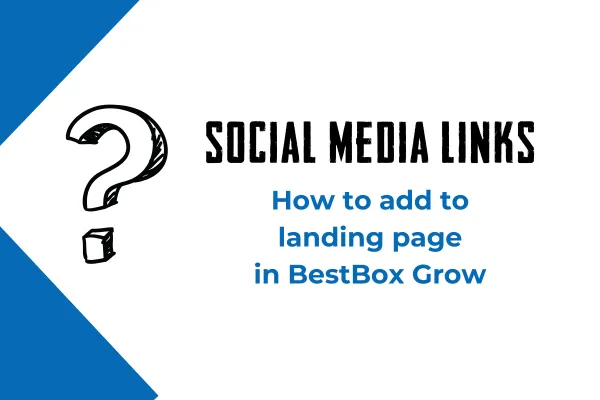
How to Add Social Media Links to Your Landing Page in BestBox Grow
How to Add Social Media Links to Your Landing Page in BestBox Grow
Adding social media links to your landing page in BestBox Grow helps boost your online presence and encourages visitors to connect with you on other platforms. This guide will walk you through the process of adding social media icons to your landing pages.
Why Add Social Media Links?
Increase Engagement: Drive traffic to your social media profiles and grow your audience.
Enhance Credibility: Show visitors that your business is active and transparent on social platforms.
Streamlined Navigation: Provide visitors with easy access to your social media pages.
Step 1: Access the Landing Page Editor
Log into your BestBox Grow account.
Navigate to Sites > Funnels or Websites.
Select the landing page you want to edit and click Edit Page.
Step 2: Add Social Media Icons
Locate the Section:
Scroll to the section of your landing page where you want the social media icons to appear.
Add a Row or Element:
Click on the Add Row button if you’re creating a new section.
Drag and drop the Social Media element into the row.
Customize the Icons:
Click on the social media element to open the settings panel.
Add links to your social media profiles by pasting the URLs into the respective fields (e.g., Facebook, Instagram, Twitter, LinkedIn).
Enable or disable icons for platforms you want to include or exclude.
Adjust Appearance:
Use the settings to customize icon size, color, alignment, and spacing to match your branding.
Step 3: Save and Preview Your Page
Click Save in the top-right corner to ensure your changes are saved.
Use the Preview button to see how the social media links will appear on your live page.
Frequently Asked Questions
Can I Link to Multiple Social Media Accounts for the Same Platform?
No, each icon corresponds to a single profile link. For multiple accounts, consider adding text links below the icons.
Can I Add Custom Icons?
Yes, you can upload custom icons by replacing the default ones in the editor.
What If My Social Media Links Don’t Work?
Double-check the URLs you’ve entered to ensure they are correct and functional.
Can I Change the Icon Style?
Yes, the editor allows you to customize icon styles, including shapes, colors, and hover effects.
Conclusion
Adding social media links to your landing page in BestBox Grow is a simple and effective way to enhance engagement and build trust with your audience. Follow the steps above to integrate your profiles seamlessly. If you encounter any issues or have additional questions, our support team is here to help!

Lorem ipsum dolor sit amet, consectetur adipiscing elit. In iaculis egestas lacus. Aliquam cursus
Navigation
© 2023 BestBox - All Rights Reserved.


