Help & Support Center
Knowledge Base
Find all the answers for what you need to do inside the BestBox Platform. From Email Marketing, Websites and Workflow Automations to Workout Programming, Membership Management and Class Reservations.
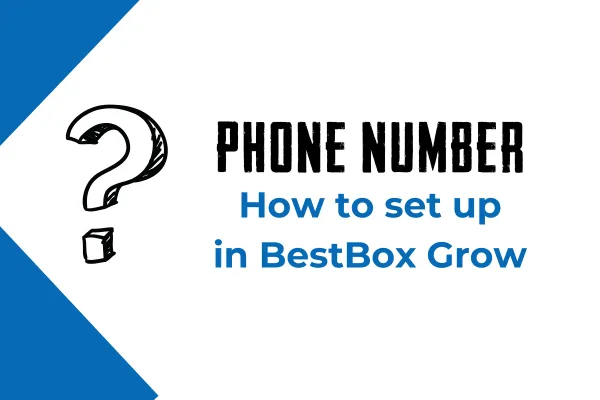
How to Set Up a Phone Number in BestBox Grow
How to Set Up a Phone Number in BestBox Grow
Setting up a phone number in BestBox Grow allows you to streamline communications with your customers. This guide covers acquiring a phone number, registering for A2P compliance, and additional setup steps to get started.
Why Set Up a Phone Number?
Enhanced Communication: Use a dedicated phone number for SMS and voice communications.
Compliance: Ensure you meet A2P 10DLC regulations for messaging in the U.S.
Professionalism: A business phone number adds credibility to your communication.
Step 1: Acquire a Phone Number
Log into your BestBox Grow account.
Navigate to Settings > Phone Numbers.
Click on the Add Phone Number button.
Select a phone number based on your location or preferred area code.
Confirm your selection and save the number.
Step 2: Register for A2P 10DLC Compliance
A2P 10DLC (Application-to-Person 10-Digit Long Code) is required for businesses sending SMS in the U.S. Follow these steps to register:
Access the Registration Form:
Go to Settings > Phone Numbers > A2P Registration.
Provide Business Information:
Legal Business Name
EIN (Employer Identification Number) or Tax ID
Business Address
Contact Email and Phone Number
Submit Use Case Information:
Select the type of messaging your business will send (e.g., marketing, customer service).
Await Approval:
Registration approval may take a few days. You can track the status under A2P Registration.
Step 3: Complete Additional Setup
Configure Messaging Settings:
Go to Settings > Phone Numbers.
Select the phone number you acquired.
Enable features like:
SMS/MMS for messaging
Call Forwarding to redirect incoming calls to a preferred number
Set Up Automated Workflows:
Navigate to Automation > Workflows.
Create workflows to send automated SMS based on triggers like form submissions or appointments.
Frequently Asked Questions
What Is A2P 10DLC Compliance?
A2P 10DLC ensures that businesses sending SMS messages adhere to carrier regulations, improving deliverability and reducing spam.
Do I Need an EIN to Register?
Yes, an EIN or Tax ID is required for A2P 10DLC registration.
How Long Does Registration Take?
Approval can take 1-3 business days, depending on the volume of applications.
Can I Use the Phone Number for Both SMS and Calls?
Yes, the phone number can be used for SMS, MMS, and voice calls. You can configure these settings in your BestBox Grow account.
Conclusion
Setting up a phone number in BestBox Grow is a straightforward process that ensures compliance and enhances customer communication. Follow the steps above to acquire, register, and configure your phone number. If you encounter any issues, our support team is here to assist you!

Lorem ipsum dolor sit amet, consectetur adipiscing elit. In iaculis egestas lacus. Aliquam cursus
Navigation
© 2023 BestBox - All Rights Reserved.


